There are many ways you can participate in an IACR virtual conference. Your participation is valuable and we encourage you to add to the discussion. Like a face-to-face conference, virtual conferences are only as good as the interactions that occur there.
All conference attendees must be IACR members. When you
participate in Q&A, chat, etc, you must do so in such
a way that you are readily identifiable (i.e. by using the
name you are known by in your professional work). The
code of conduct still applies in a virtual
setting.
The conference is organized over 5 days, with approximately 4 hours per day. Sessions consist of live 5 minute presentations of the papers, which are grouped by topic, followed by a Q&A panel discussion with the speakers and session moderators. The conference will also feature invited talks, a rump session, and language-specific social rooms.
Sessions consist of live 5 minute presentations of the papers followed by a Q&A. One thing that differs from previous virtual IACR conferences is that there are dual tracks. All sessions will be recorded.
To ask a question during a session, we recommend using the relevant stream on Zulip (chat.iacr.org) or unmuting yourself during the Q&A and asking your question verbally. A Zulip topic for each session is linked from the program.
Think of the portal application as your main source to attend the conference and interact with other attendees. When you log in (using any of the buttons on this site that say "Join the conference"), the default view has various video rooms, and the tabs at the top allow you to navigate to the program where you will find Zoom links. The chat tab allows access to the chat topics and Q&A on chat.iacr.org (Zulip).
The single track sessions will be streamed live on our YouTube channel. If you cannot participate live, you will still have access to longer versions of the five minute talks on our YouTube channel. Recordings of the dual track sessions will be available sometime after the conference.
Much like at a face-to-face conference, we know that the best conversations can happen during the breaks. We encourage you to make use of the portal application, as well as chat.iacr.org to connect with other conference attendees.
We are using Zoom for our live Q&A sessions. You do not have to install Zoom software to attend! If you plan to attend a session using your browser, it needs to be one of the following:
* Please note that Zoom officially recommends Chrome, Edge, or Firefox for full functionality.
If you wish to use the desktop client, there are options available for all operating systems. We recommending using the Zoom native application, but you can also join through a browser.
How to enter a Zoom meeting with the web client.
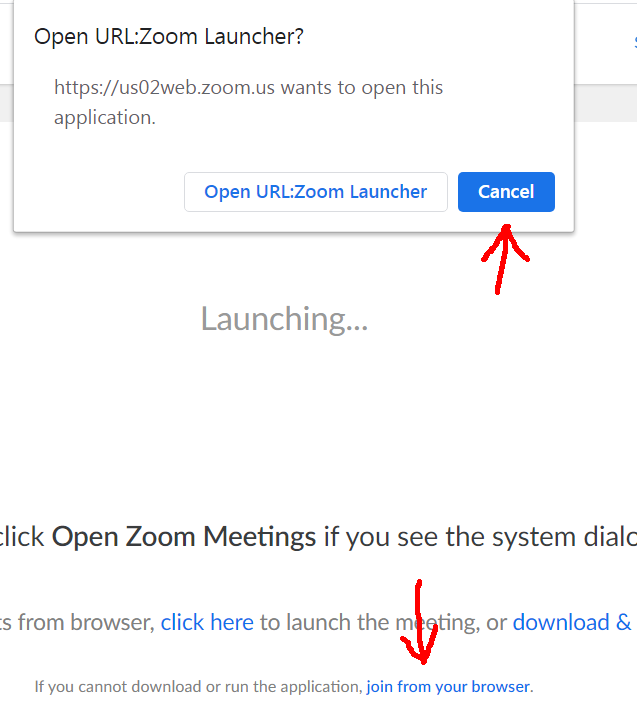
No - you do not. When you attend a meeting in the browser, Zoom will ask for an email. This does not have to be a legitimate email address.
We strongly encourage you to use the corresponding Zulip stream on chat.iacr.org or to ask it verbally during the session (when called on by moderators). Note that Zulip allows for other attendees to see your question and upvote it by reacting with emojis. Authors may answer verbally during the session or have a longer discussion on Zulip.
Unfortunately, due to the wide variety of time zones IACR members live in, we cannot accommodate everyone. We strongly encourage those who cannot attend live events to still participate in the conference asynchronously via Zulip (chat.iacr.org).